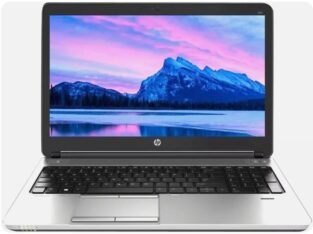Dell WD19TBS
Highlights
Provides up to 130W of Power Delivery
Integrated Thunderbolt 3 Cable (2.6′)
1 x Thunderbolt 3 Port
2 x USB 3.1 Gen 2 Type-C Ports
3 x USB 3.1 Gen 1 Type-A Ports
1 x HDMI 2.0b | 2 x DisplayPort 1.4
1 x Gigabit Ethernet Port
Supports up to Four Displays
Supports One 5K and Two 4K Displays
Windows, Mac, and Linux Compatible
Features
Connect multiple displays, external storage drives, Gigabit Ethernet, and more, all by running a single cable to your computer’s Thunderbolt 3 port with the Thunderbolt Dock WD19TBS from Dell. This dock connects to your host system using an integrated 2.6′ Thunderbolt 3 cable and comes equipped with one 40 Gb/s Thunderbolt 3 port, two 10 Gb/s USB 3.1 Gen 2 Type-C ports, one of which supports DisplayPort, three 5 Gb/s USB 3.1 Gen 1 Type-A ports, one of which has PowerShare, one HDMI 2.0b port, two DisplayPort 1.4 ports, a Gigabit Ethernet port, a Noble Wedge security slot, and a Kensington security slot.
Dell’s WD19TBS provides up to 130W of Power Delivery for Dell systems, as well as up to 90W for non-Dell systems, such as HP, Lenovo, and Apple. You can connect up to four displays at 60 Hz, including one 8K display, one 5K display, two 4K displays, four QHD displays, or four Full HD displays. LED indicators keep you informed as to the dock’s power and Ethernet status, while ower is provided by an included 180W AC adapter.
Please note that dual external monitors are not currently supported on systems with the first gen Apple M1 chip. However, the M1 Pro and M1 Max will support dual monitors.
Power Your Connections
Power Your Day
Dell ExpressCharge allows you to charge up to 80% in one hour, making it an efficient way to manage the workday.
Energize Your Workload
Get more done, faster, with Dell ExpressCharge Boost, a feature that provides up to a 35% charge in just 20 minutes.
Unmatched Charging
Increase your power delivery and charge even faster with a dock that delivers up to 130W of power.
Built for the Future
Mix and Match
Evolve as your needs change with the Dell Thunderbolt Dock. The future-ready design lets you swap out modules with ease if you need to do field replacements or upgrade your systems.
Ultimate Connectivity
Thunderbolt connectivity makes it easier than ever to deliver power, data, audio, and video, as well as connect to system peripherals, no matter what system you use. Plus, with support for up to four displays, including a single 5K and dual 4K monitors, you can connect to everything you need.
Clean and Clutter Free
Stay productive by mounting your dock behind your monitor or under your desk with the optional, secure VESA Mount, which offers complete flexibility with the built-in 2.6′ cable.
Information In a Flash
With data transfer speeds of up to 40 Gb/s for faster data transfers, you can stay productive when connected to all your devices.
Optimize Your Workspace
Smooth and Seamless
Work without disruptions utilizing a single firmware on this manageable docks. Plus, with Dell Client Command Suite and Microsoft System Center Configuration Manager, you can quickly and easily update your firmware without rebooting your dock.
Secure Manageability
Keep your information safe with MAC Address pass-thru and remote port-disablement. Plus, with features like PXE Boot, Wake-on-LAN and more, it’s easier than ever to stay productive while managing your dock.
Display Support via Thunderbolt Input
For an HBR2 PC
3 x Full HD @ 60 Hz
3 x Quad HD @ 60 Hz
2 x 4K @ 30 Hz
For an HBR3 PC
4 x Full HD @ 60 Hz
4 x Quad HD @ 60 Hz
2 x 4K @ 60 Hz
Max Resolution
HBR2/HBR3 Thunderbolt Systems
5K @ 60 Hz
HBR3 Thunderbolt Systems Supporting Display Stream Compression
8K @ 60 Hz
Get HollySale USA App / Rate-Us